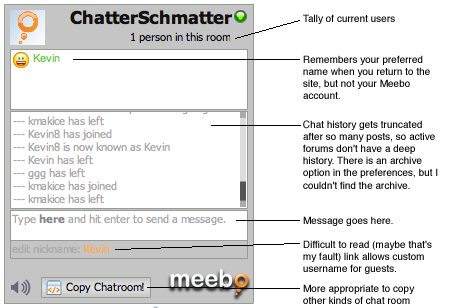In examining possibilities for building ad-hoc communities around specific web pages, I was excited to read that Meebo created a widget to release their meebo rooms into the wild. Meebo.com is an Internet application that allows you to manage a variety of existing IM accounts through a single web site. Their chat rooms can be customized, and the interface incorporates multimedia, such as YouTube and other web content. What I was looking to find was a notification feature: the ability to link chats situated in web sites with an administrator not looking at that page at the time.
Widget Way to Go
Meebo includes two kinds of widget. One adds chat capabilities to any web site by linking readers into the content of a custom created Meebo room. For BlogSchmog, I created a public room called ChatSchmat, generated the widget code, and plugged it into our community page on this site. I can control access from my Meebo account, toggling the privacy and ability to add media content. Initially, I created a “ChatterSchmatter” room without logging in (there was an error), and I had no such controls or the ability to delete it. I assume some pruning will eventually kill it.
There is also a more personal version that is a direct chat with a specific user. Two people loading the same page with this same personal chat widget will only be able to talk directly to the Meebo member configured into that widget. The chat here (on the right) points to my ‘kmakice’ account. Unfortunately, I’ll only get your message if I’m logged into the Meebo site. With some better integration with other devices—such as cell phones, email or other IM clients—would make this option more attractive, as Amy and I could each have our own personal channels.
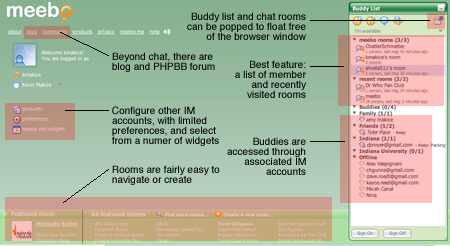
Meebo.com home page, after authenticating into your account.
Not Quite There
Beyond the potential for massive and visible spim that, at present, can’t be moderated away, there are several problems with the current implementation of Meebo.
First, it would be nice if Meebo remembered me when I came back to the web site. Either Firefox or a cookie manages to pre-fill my login information, but I still have to authenticate manually every time. “Remember Me” doesn’t. Once in, you are stuck in some kind of browser window for the duration of your conversation. Even if you pop loose the chat window, the connection to chat is lost the moment the parent browser page goes away. If you do try to browse to another page, a dialogue message appears: “Confirm. Are you sure you want to navigate away from this page? If you leave, your meebo IM sessions will not be preserved.” You don’t get this if you sign off properly at the bottom of the Buddy List, but neither to you seem to get any advantage.
Worst of all, you don’t get any notification when your active chat rooms get new content. There is a subtle cue—the page title of a blurred chat window changes with a new message—but nothing that would draw me away from other things I am doing to respond to a new chat post in a timely manner. This is a deal killer for some of my design projects this summer. If Meebo had the connectivity and notification of Twitter, communities could join topical groups and be assembled on the fly based on online status and willingness to answer the questions posed by other members. It would also permit web authors to potentially be quite responsive to their readers, even using the guest accounts as a means of knowing when someone is visiting the blog (and, thanks to saved user names, if that person is a returning reader).
Promising Future
That doesn’t mean things will always be this way. Meebo has a nice little community, some nifty widgets, and many other places to engage in the ongoing development of the channel. Some of their partners (perhaps Schmedley, but why not reach out to Twitter?) might be able to provide the hooks needed to take this self-organizing community to a new level. The developers already have a long to-do list compiled by a smart community of users.
I am an Adium user (thanks, Richie) and like what that application has to offer Mac users, but Meebo is more than a tool—it is a community assembled around using that tool. That is what sets it apart. Maybe a few more creative implementations, like the person who suggested setting Meebo.com as their Active Desktop page to make it work like a desktop application, will force me to rethink my chat practices.
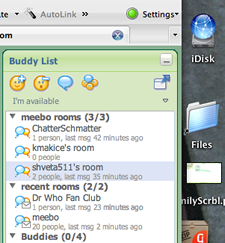
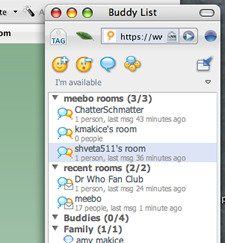
The floating panels within the browser window can be popped loose, but are still tied to the application.