
Twitter is only a year old, with the majority of its community becoming active after the company stormed the South by Southwest Conference last March. Among its many accolades is being listed as one of Time’s Best Sites of 2007. Yet their open API is spawning lots of interesting ideas and uses of the community content. Released Monday, Remember the Milk is one of the better concepts.
Remember the Milk leverages the direct message command in the Twitter service. By prefacing your short post with “d username” your tweet will go to a specific user and stay out of the public stream. I have my direct messages set to email me, since the messages don’t (as yet) come through the Twitterrific desktop application that makes Twitter so effective. Direct messages can only be viewed from the site. If you have an Twitter account with rtm set as a friend, you can turn tweets into a reminder service. (As LifeHacker puts it, Remember the Milk turns Twitter’s question – “What are you doing?” to “What should you be doing?”.)
In just a day, RTM has already signed up 340 Twitterers. You also need to sign up with Remember the Milk and send a code via direct message to be able to get any reminders.
The Twitter commands are augmented with the RTM commands.
Basic Commands
d rtm—Prefaces a new event, sending a direct message to Remember The Milk.
d rtm !complete—Prefaces a completed event, sending a direct message to RTM.Adding tasks
call jimmy at 5pm tomorrow—Adds a new task (“call jimmy”) with a due date (5p tomorrow) to the default list.
return library books in 2 weeks—Adds a new task (“return library books”) with a due date (2 weeks) to the default list.Sending tasks
@amakice pick up the milk—Sends task (“pick up milk”) to a specified Twitter username (amakice), who also must be configured with RTM.Updating tasks
!complete call jimmy—Tells RTM you completed the specified task (“call jimmy”). Also, !c works as shorthand.
!postpone call jimmy—Delays the specified task (“call jimmy”). !p works as shorthand.Getting tasks
!today—Get all the tasks due today (shortcut: !tod).
!tomorrow—List all the tasks due tomorrow (shortcut: !tom).
!getdue friday—Show all the tasks due on the specified date (Friday). !gd is the shortcut.
!getlist personal—Returns all the tasks from the specified list (“Personal”). Shortcut is !gl.
!gettag call—Lists all the tasks with the specified tag (shortcut: !gt).
!getlocation office—Lists all tasks for the specified location (shortcut: !go).Setting up
!on—Turns reminders on.
!off—Turns reminders off.
!help—Returns helpful information about the service.
!tips—Shows a list of commands.
As with Twitter, there are many channels of communication that can be used to interact with Remember The Milk. Tweets are just one method, but cell phones, IM, email and desktop widgets are also available to manage reminder task lists. The service allows you to define locations and tags to help you sort through your events, and it has integration with calendaring tools.
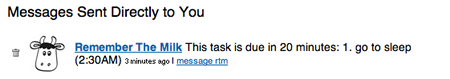
Hmmm. It works. Good night.

1 reply on “Remember the Milk”
[…] way of keeping tabs on our respective schedules. IMified has hooks for the calendar and for Remember The Milk notifications (which I started using with Twitter to remember birthdays). There is a handy widget […]