This post was composed and submitted to BlogSchmog through my AIM account. I’m not sure why I might want to post this way, but I like the extensibility that IMified makes possible through its widgets.
UPDATE: Clearly, there are some limitations using this tool for blogging (see below). However, the extensibility of IMified makes it a great platform for connecting many different Web 2.0 tools to a single point of interaction.
Launched last February, the service is run by a couple of guys who really like messaging:
IMified is an instant messenger buddy that works across all major IM networks and offers access to a growing number of web applications, as well as productivity tools like notes, reminders, and todo’s.
From the IMified overview
There is an active blog and a Google group to support the IMified development platform, which has already spawned a nice directory of widgets. These widgets connect the service to other publishing and information tools, like Blogger, del.icio.us, WordPress, 30Boxes and Twitter. I tried it out specifically because someone added a Pownce widget that might make that system somewhat usable.
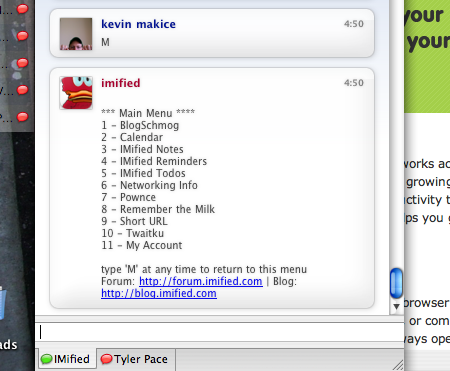
By typing a number from a text menu, IMified calls the functionality for an integrated tool.
IMified is managed largely through messaging. Since I’m already using Adium to turn all of my chat into one desktop experience, this is another big step in simplifying how I use my computer to interact with the Internet. There is no web registration form to complete—you simply ping the site from your existing chat account on AIM (IMified), MSN or Google (imified@imified.com). IMified uses your account handle to create an IMified control panel, sending you to an authentication link. While that widget configuration is still web-based, the fact that existing tools are leveraged for account management and interaction makes this a very light system capable of doing some heavy lifting.
Most of the widgets I chose added value right away. I am in the process of trying out 30Boxes as a replacement for iCalendar and .Mac, my family’s way of keeping tabs on our respective schedules. IMified has hooks for the calendar and for Remember The Milk notifications (which I started using with Twitter to remember birthdays). There is a handy widget for URL Tea, which shrinks long web site links into small ones, and another to allow me to post simultaneously to Twitter and Jaiku. One of the more convenient and useful little tools is the NetLookup suite to retrieve information on domains. All of this functionality is often much more convenient to do from an IM window rather than launching a web page or another desktop application.
Not so great for blogging
The blogging integration clearly works, but I am not likely to find that means of publication as practical as the one I am currently using to augment this IMified post—the web dashboard for WordPress. Here are some reasons why:
- The post is too short
I received no feedback to this effect, but several trial-and-error posts later, I discovered there is a character limit of some sort that prevented longer blog posts. The initial message at the top of this page is about as much as I can say using IMified and the widget that lets me connect to this blog. If I could post a photo, I might have posts that are that brief. But with Twitter fully integrated into my life, I can’t imagine using this space for a message that short. I would rather edit it down to 140 characters and make it a tweet. - Missing meta data
This blog has been up in some form since 2000. Although the current categorization and use of excerpts has evolved over those seven years, it is a big part of the publication process now. There is nothing embedded into the WordPress widget that allows for anything more than a short title and simple post. - I don’t text from the phone
I don’t like cell phones. There’s that disturbing absence of a dial tone, for starters. I use them to talk to people and be reachable, but other than giving Amy some peace of mind I don’t think my life is markedly improved for having a cell phone. Texting costs money, too, which is more reason not use the phone for its main function only. And again, even if I made use of texting on my cell phone, I would be much more inclined to make my post into a tweet than an entry here.
Imagine what might happen, though, if someone adds a Wikipedia widget, or an RSS reader that pings you with the most recent posts from your personal information stream. Especially with updates from tools like ClipMarks and DandeLife, being able to assist the flow of information by seamlessly propagating incoming info to a blog might be immensely useful.

4 replies on “IMified”
view blog [IMG]
Thanks for the great write up kevin. A lot of people have chalked IMified up as a blog posting tool which was never intended to be its primary purpose. However, for blogging, I find it useful for quickly jotting down my ideas into my blog software as a draft.
Our blogging widgets have also been one of the reasons our service spread so quickly, with bloggers choosing to try out the service in the form of a blog post : )
Drafting may very well be my use of the BlogSchmog integration. I have a proliferation of drafts that just contain some notes and a few links to some interesting sites, waiting for a chance to expand on it later. It does strike me as a lot easier to ping IMified with that information than to log into the Dashboard.
Thanks for reading and the comment. This will be a fun tool to watch grow.
[…] of my web surfing practice is to evaluate new information in the context of a possible blog. I use IMified to create quick drafts of future posts, sometimes just a reminder link, and frequently re-open […]